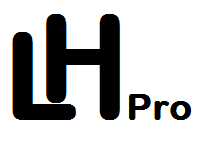
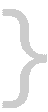
Thank You for using LHSBase@Home. It helps to manage Data Items more efficient.
For unlimited full-featured Use after granted Evaluation Period, each Copy must be activated.
The Activation occurs as Push-Pull-Activation.
Upload the License File.
This File was created automatically by LHSBase@Home once You entered the License Data.
If the PC to be activated is not connected, copy the License File to a connected PC and upload it from there.
It doesn't matter wherefrom the License File for a PC is uploaded.
The License File (e.g. LHSPR_S1-6535ebd4.ldt) is a small File (usually less than 1000 Byte) which ties a License to a PC.
The License File does not contain personal Data.
LHSBase@Home stores this File preferably in the Users [AppData\Local]-Folder.
If in doubt, log into a SBase. THEN click About... in
the [Info] Menu to find it.
We will prepare an Activation File (e.g. LHSPR_P1-6535ebd4.ldt) from the submitted License File and release it for Download.
Please understand, that this File can be released only when the Payment has been booked.
If You've completed the Push some Days ago, the Activation File might have been already released: Check this.